Last Change: 2025-08-05 #dba
sphereneRHINO
We’re excited to open the beta of sphereneRHINO V2 and Grasshopper. You can install V2 straight from Rhino’s Package Manager and explore our most significant upgrade yet.
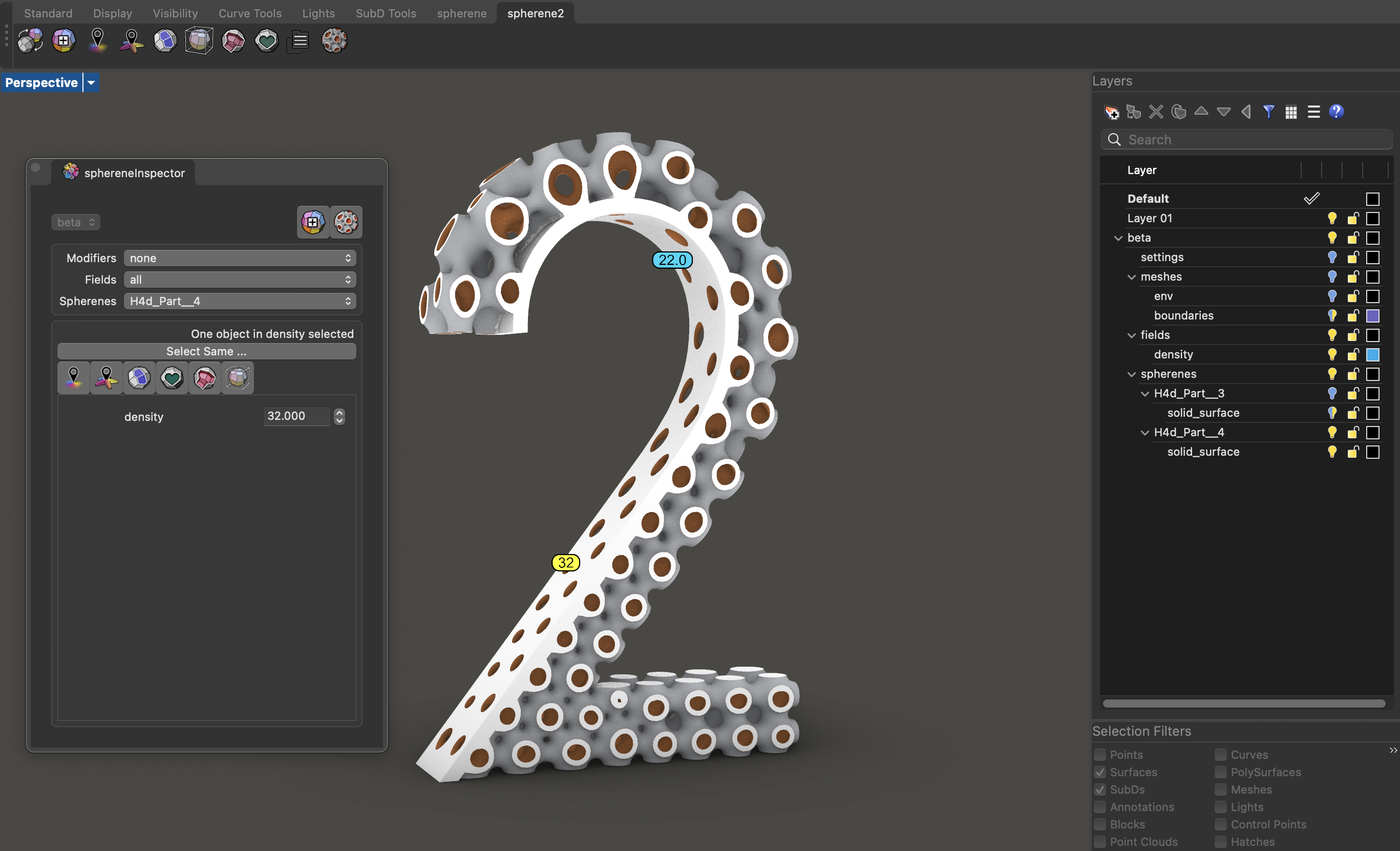
What’s new in V2
- Fresh UX – modern icons, a clean toolbar, and a dedicated Spherene menu.
- Spherene Inspector – click any field point or modifier and edit its settings instantly in one panel (selection filters built-in).
- New geometry modifiers – Field, Cavity, and Detail geometry for logos, textures, holes, and more.
- New Features in the Compute Dialogue
- CFD-ready – generate full domain labyrinths and export half-spaces when needed.
- Additive-manufacturing tools – Z-factor scaling, automatic support points, and optional 3MF “paint”-support export (script coming soon).
- Mesh reduction – lighter meshes for faster slicing.
- Bigger jobs, faster runs – lower memory use means you can push your projects further.
- Easy API management – all account settings live in the new Spherene › Utilities menu.
- New Documentation - Future proof documentation, ready for internationalization (soon) and AI embedding (soon), new 3D model viewer for better descriptions.
- Inline command help (soon) - Every active command shows the related documentation section, directly inside Rhino3D
We need your feedback
Spot a bug? Have an idea? Your input directly shapes spherene. Share your findings on our Spherene Discord Channel
Introduction
The spherene integration for Rhino, sphereneRHINO is a powerful design tool that enables you to design and create spherene™ metamaterial, a new class of minimal surfaces based on Adaptive Density Minimal Surface (ADMS) geometry.
With sphereneRHINO, you can locally tweak the density, thickness and more, while retaining the inherent properties of a minimal surface (zero mean curvature). This adaptability extends to conforming with surrounding geometry, making spherene a versatile choice for various 3D printing methods.
Spherene® metamaterial Key Features:
- Isotropy: Optimal Stress Dispersion
- Redundancy: High Failure Tolerance
- Surface Conformity: Industry's Only Surface Conformal Minimal Surface
- Rapid Iteration: sphereneRHINO, fast & user-friendly design tools to accelerate your workflow, conserve time, and prioritize your design vision
Isotropy: Gyroid vs. spherene comparison:
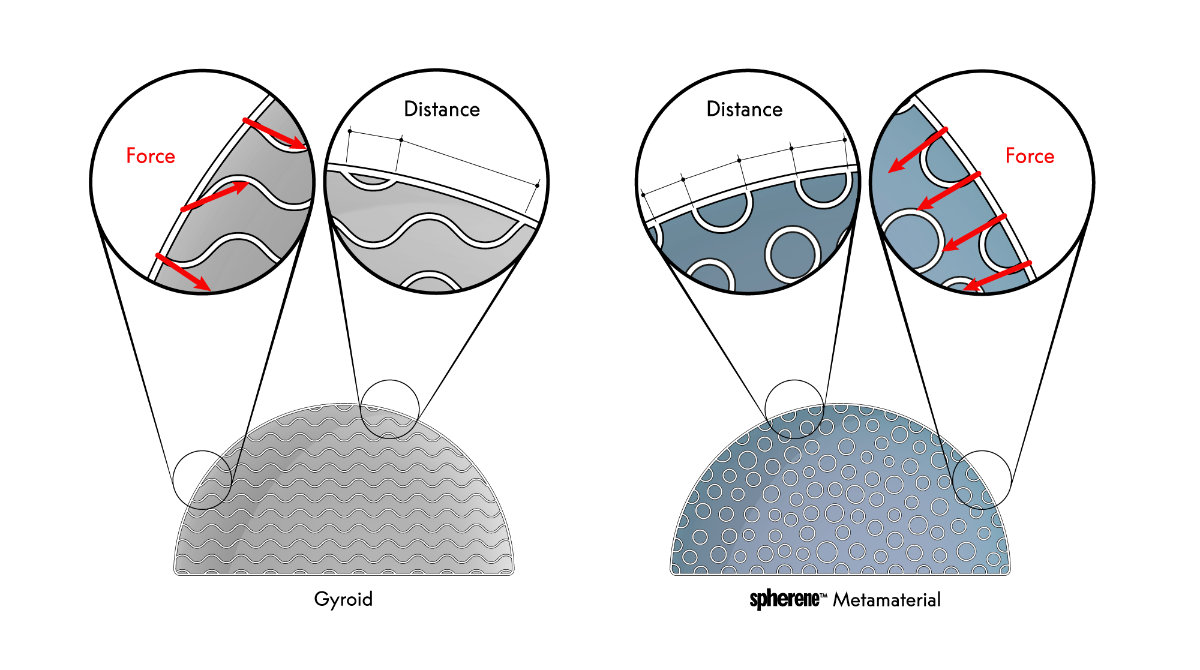
Density grading:
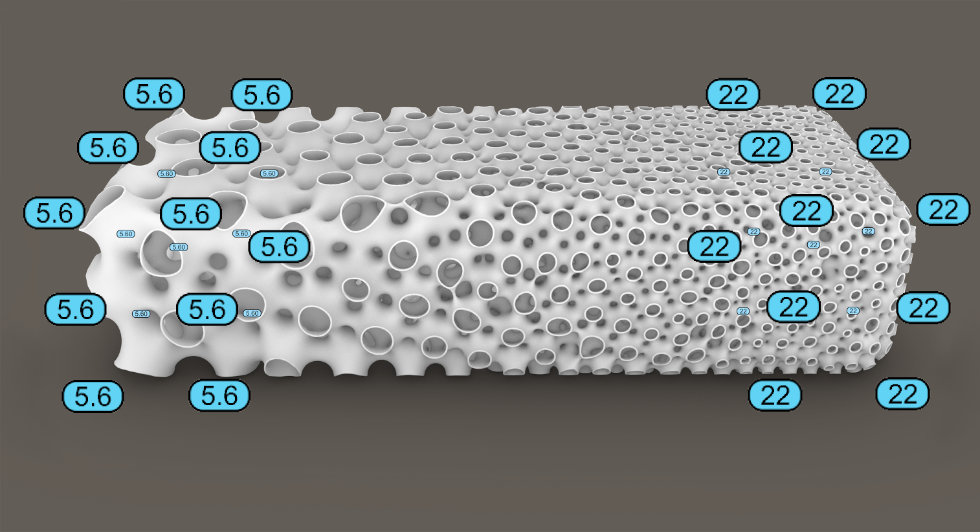
Thickness grading:
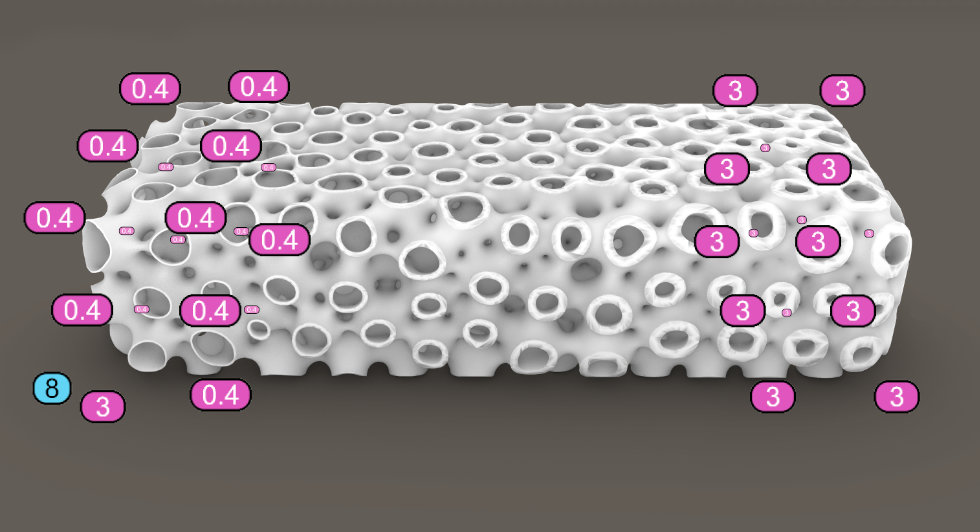
Surface Bias:
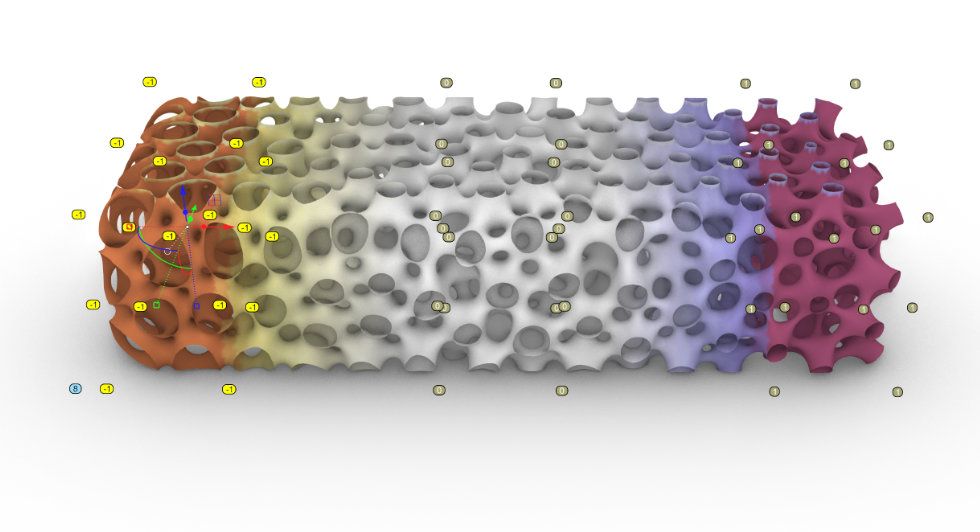
Cavity:
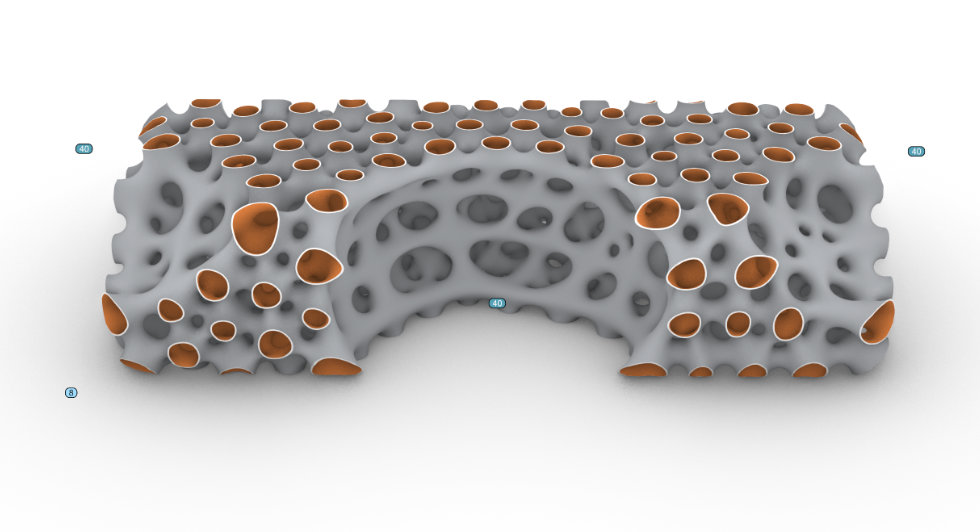
Boundary skinning:
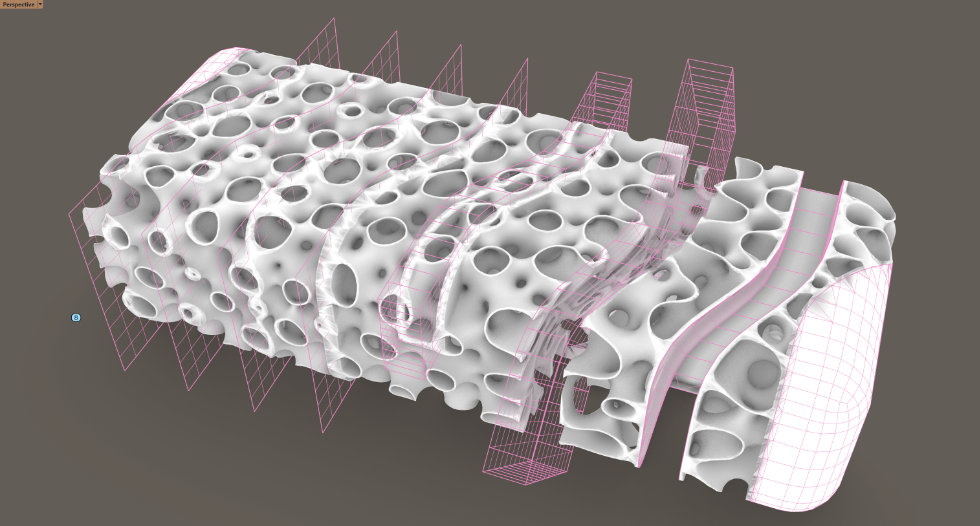
Parameter combination:
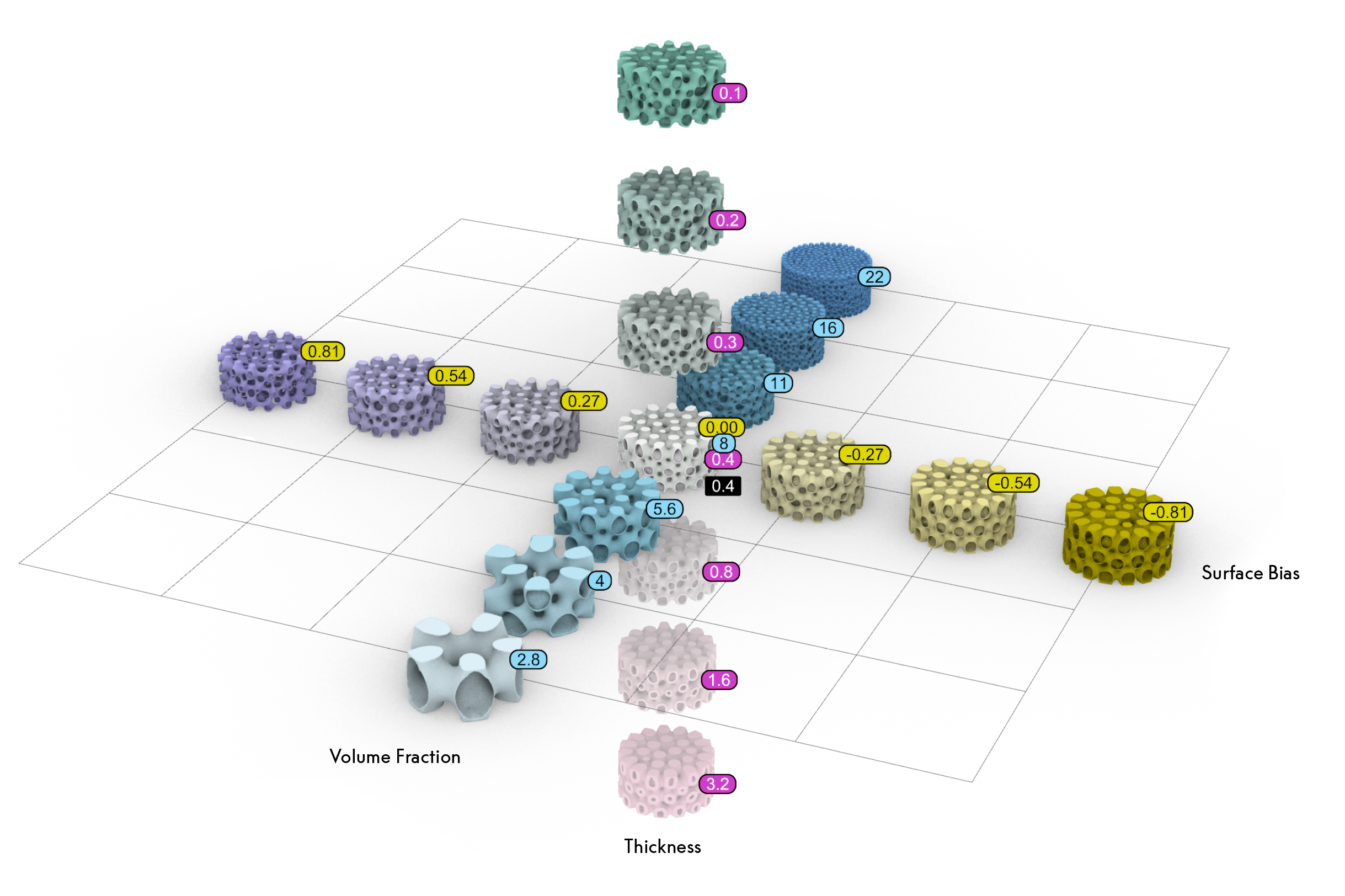
Video Tutorial Series
Explore our growing tutorial series on Youtube.
The following video (made using the alpha version, some things might have changed) provides an overview of the spherene design tools, a live demo, the technology behind it, and how to get support through our Discord Channel.
Community & Support on Discord
Join our Discord Channel for support, bug reports, feature requests, and showcasing your work.
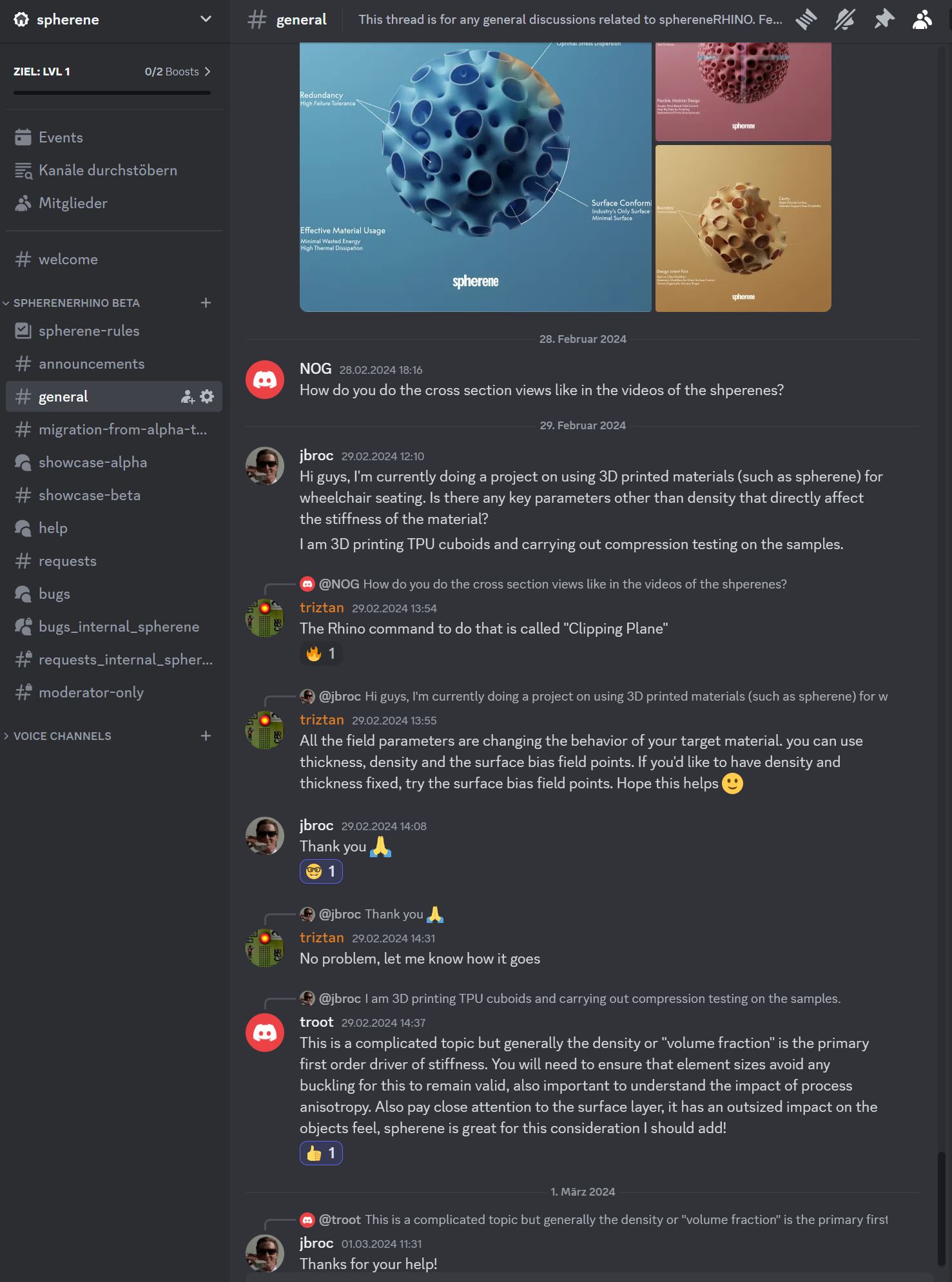
Contact
Find out about other products, news and events on www.spherene.io
For all other means, please join the community on Discord.